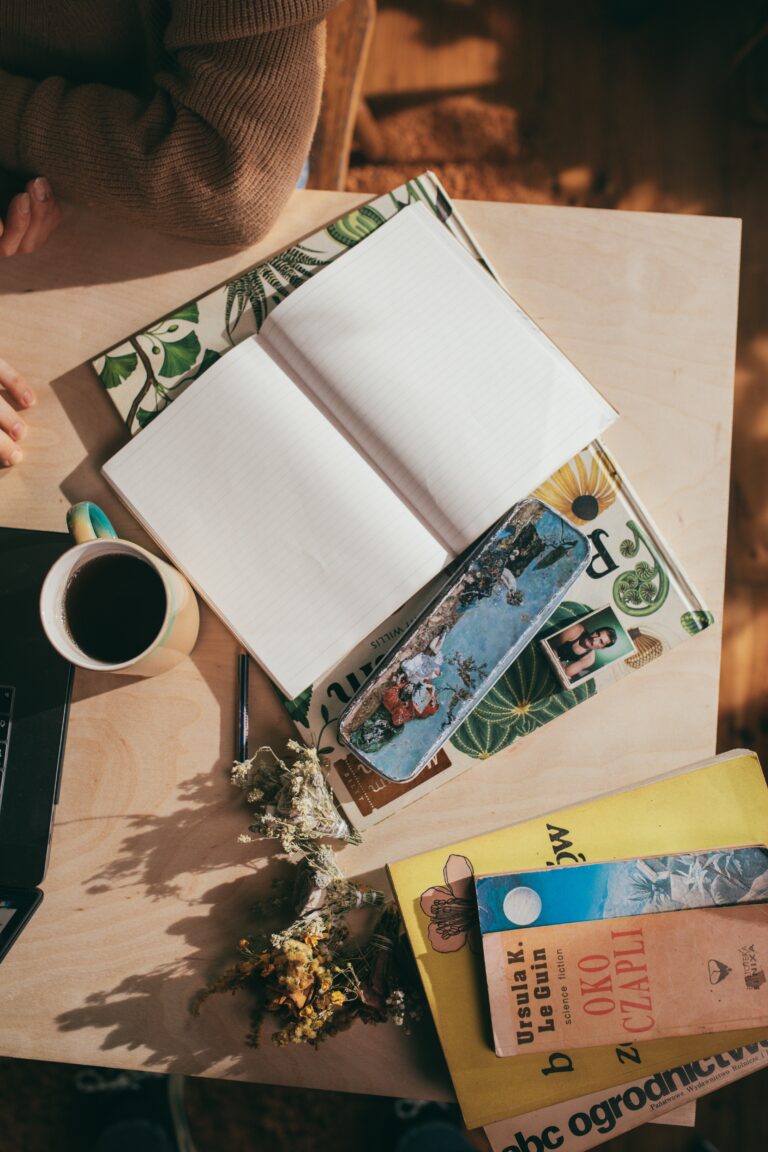Complete guide on how to organize your phone for a minimal life
Is your phone cluttered and making your life messier? Here is a complete guide on how to organize your phone for a minimal and less cluttered life!

This post may contain affiliate links, which means I’ll receive a commission if you purchase through my link, at no extra cost to you. Please read full disclosure here.
With all the comfort that smartphones bring into our life, we can access everything with just one click, It has also made it more cluttered.
Do you also find yourself constantly distracted by your phone every time, you open it to use for something important
It either takes too long to find because nothing is in order, or you are distracted by useless apps.
If this is you, then this is a sign you need to seriously organize your phone!
Organizing your phone-
- can make it less cluttered and simple to use
- improve our focus and make us less distracted
- easy to access important things!
Here is a complete guide on how to organize your phone in just simple 9 steps!
Let’s begin
Pin it for Later!

how to organize your phone for a minimal life
I have created these simple 9 steps that will help you declutter and keep items in your phone in order!
Step 1: Remove unused or useless apps

First thing first, the easiest and most important step is to look through all the apps on your phone and ask yourself
-is it adding any value to my life?
-when was the last time I used it?
-Is wasting my time distracting me or do I truly enjoy it when I am free?
In my opinion, just these 3 simple questions can help you know if the app on your phone needs to be deleted or not
So many times, we download apps and never use them, now they are just sitting on our phones taking up storage or getting us distracted throughout the day.
It is important to delete and remove all the apps we don’t generally use or are a total waste of our time, to have a minimal phone
To delete apps on your iPhone, Simply hold-click on the app for a few seconds and many options will pop up> now click on the last option marked in red color as “remove app”> and then click on delete app
Step 2: Sort out your photos and Delete

After apps, our gallery or photo section is THE MOST cluttered in our phone and is probably the reason why our storage is always full!
The photo app may include many meaningful photos and many that were random screenshots or photos that we no longer need
Go through your phone and sort out your photos, as you are looking at all your photos delete the ones you feel are random or you don’t need anymore
If your storage is full, you can transfer the existing or remaining in a file or drive and have a fresh new photo gallery
If you have iPhone, you can backup on iCloud and buy more storage as well
But please make to get rid of photos that are of no use
To organize your photos
If you want to further organize your photos, you can create folders/albums for different things like
- Document Pictures
- Ideas
- Work
- Book recommendations
- Quote
So next time when you are saving any of the photos for a particular category, you can save it in that album and easily find it!
To create album folders on iPhone, go to photos app>click on a photo or multiple photos>on the left side bottom, click on share icon>you will find many options there, click on ” add to album”> new album> give it a name and save it!
Step 3: Create folders for Apps

Now to further organize apps on your phone to find all of them in place by creating folders for each category
On my phone I have created different categories for the apps I use frequently like-
- Shopping: All shopping apps like amazon
- Productivity/work: Notes app, mail
- Entertainment: Netflix and youtube
- Health and fitness: Period tracker, health(ios app)
- Communication: Whatsapp, Instagram
- Editing: Lightroom
These are all the folders that I have created that I use.
It helps in keeping me less distracted because when I open my work folder, I do not see any shopping apps or Netflix to get distracted easily.
To create folders for an app, simply hold-click on an app until a list of options pops up > select “edit home screen” > then select the first two apps you want to group> drag one of them on top of the other > then a large gray square will be created with both of the apps in it > name the app and done!
Step 4: Organize the Notes App on your iPhone
This can be an extra step for many people who don’t generally use it but I use The Notes app on my iPhone almost every day
The notes have all sorts of things written from – to-do, passwords, some info, thoughts and feelings to ideas
It is definitely an important app and is filled with a variety of things!
If you have iPhone and use it as I do, then you can create folders for each category and put them there
Also scan through all the sections and if you find any random ones that you may not need to keep, simply delete them!
To create a notes folder on iPhone, on the main page go to the default folder names “notes” > select the 3 dots in the upper right-hand corner > click “select notes” > pick the ones you want to put in the folder > click “Move to” > select the folder.
Step5: Empty your recently deleted folders
Now that we have deleted so many folders and photos. There is a deleted photos and folders section on all our phones
They are also taking up storage in your phone so, it’s best to go ahead and delete them as well!
Step 6: Organize your email inboxes
If you use Mail regularly which I think you may. Our mailbox can be really cluttered with random sites we once subscribed too
90% of those emails we never open and care to read, so It’s best to unsubscribe from those emails so you stop receiving and filling up your inbox!
Step 7: Clean up your contact list

Next on the list is our Contact list we need to clear up! At times we also have contacts that we may need to delete just to clear up and make our call log minimal and easy to use
I don’t know about you, but I have surely saved random numbers that I never needed or don’t need anymore I don’t even remember who the person is and why I saved it
It’s best to delete them too to organize your phone for a minimal life
Also, add the real names of people whom you may have saved as their occupation. Now if you know them better, change it to their full name
Step8: Revaluate your push notifications
Now, The most important step, personally for me is this. Many years back I decided to push 90% of my notifications on and off and it was the best decision ever!
Like many, eve I had all notifications on from youtube, mail, social media apps, shopping apps, literally everything
Overtime I have realized that the buzz of that random notification from these apps is so distracting and slows down our focus
I would be in the middle of an important work and suddenly my phone would beep and I would look, only to find it was a random notification from a shopping app and so on
If you have the documentary “the social dilemma” You would know these notifications are sent purposely to make us look at our phones and glued to the screen.
Now 90% of all my notifications are off and whenever my phone does beep it is only for calls or message app rest none!
This way I don’t easily get distracted and check my phone and can easily focus on my work
Step 9: Simplify your home screen

The last and easy step to organizing your phone for a minimal life is to keep a minimal home screen!
Honestly, it is not a must but just an added touch for a completely minimal vibe of your phone!
A simple and minimal home screen defiantly makes it less distracting and gives a clean aesthetic
Conclusion
So these were my 9 simple steps to keep my phone organized and life as a whole! Our cell phones are such an important of our life now so it’s important to be mindful of it
Take time if needed to sort out everything, you can also do each step each day, so in a total of 9 days, you will have an organized and decluttered minimal phone!
Like this Post? Pin it for Later!
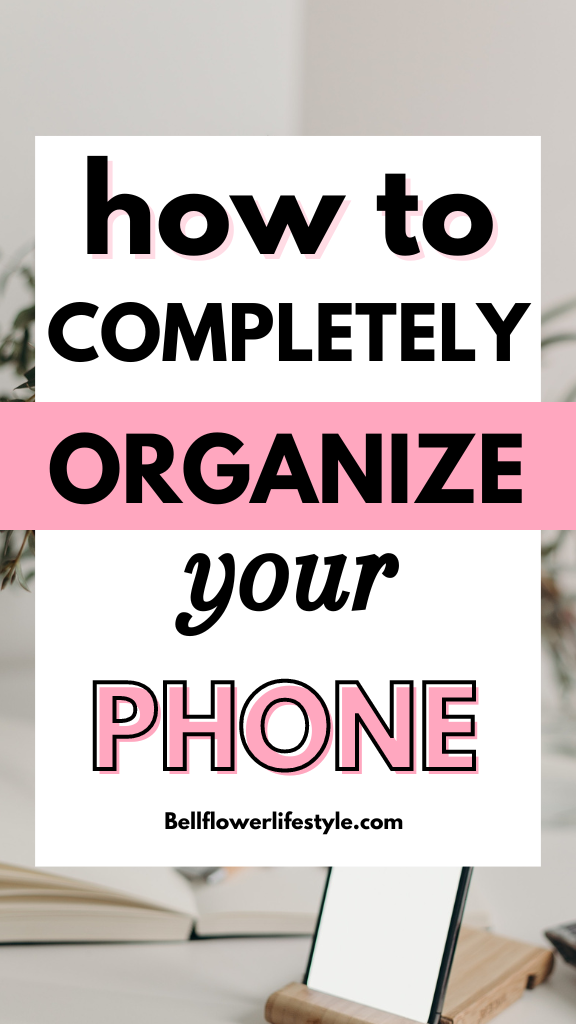
That’s all! If you want to check out more posts , I share them below.
- This is How to Organize Your Life in One Week – 10 tips
- The Best Sunday Night Routine Ideas For An Organized Week
- 13 Ultimate Lists to make to Organize Your Life
- Spring organizing Checklist for 2023 to get your life on track
- How to organize your life: 23 Ways & categories to organize your life
- 10 Habits of Organized Women living their best life
- 14 Best Organizing Your Life Planners You Need!
- 11 Healthy Morning Habits You Need To Start Now
This Post was all about how to organize your phone for a minimal life
Follow me On Pinterest